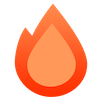路由
Hono 的路由灵活且直观。让我们看看。
基础
ts
// HTTP Methods
app.get('/', (c) => c.text('GET /'))
app.post('/', (c) => c.text('POST /'))
app.put('/', (c) => c.text('PUT /'))
app.delete('/', (c) => c.text('DELETE /'))
// Wildcard
app.get('/wild/*/card', (c) => {
return c.text('GET /wild/*/card')
})
// Any HTTP methods
app.all('/hello', (c) => c.text('Any Method /hello'))
// Custom HTTP method
app.on('PURGE', '/cache', (c) => c.text('PURGE Method /cache'))
// Multiple Method
app.on(['PUT', 'DELETE'], '/post', (c) =>
c.text('PUT or DELETE /post')
)
// Multiple Paths
app.on('GET', ['/hello', '/ja/hello', '/en/hello'], (c) =>
c.text('Hello')
)路径参数
ts
app.get('/user/:name', async (c) => {
const name = c.req.param('name')
// ...
})或所有参数一次性
ts
app.get('/posts/:id/comment/:comment_id', async (c) => {
const { id, comment_id } = c.req.param()
// ...
})可选参数
ts
// Will match `/api/animal` and `/api/animal/:type`
app.get('/api/animal/:type?', (c) => c.text('Animal!'))正则表达式
ts
app.get('/post/:date{[0-9]+}/:title{[a-z]+}', async (c) => {
const { date, title } = c.req.param()
// ...
})包含斜杠
ts
app.get('/posts/:filename{.+\\.png$}', async (c) => {
//...
})链式路由
ts
app
.get('/endpoint', (c) => {
return c.text('GET /endpoint')
})
.post((c) => {
return c.text('POST /endpoint')
})
.delete((c) => {
return c.text('DELETE /endpoint')
})分组
您可以使用 Hono 实例对路由进行分组,并使用 route 方法将它们添加到主应用程序。
ts
const book = new Hono()
book.get('/', (c) => c.text('List Books')) // GET /book
book.get('/:id', (c) => {
// GET /book/:id
const id = c.req.param('id')
return c.text('Get Book: ' + id)
})
book.post('/', (c) => c.text('Create Book')) // POST /book
const app = new Hono()
app.route('/book', book)不更改基址的分组
您也可以在保持基址的情况下对多个实例进行分组。
ts
const book = new Hono()
book.get('/book', (c) => c.text('List Books')) // GET /book
book.post('/book', (c) => c.text('Create Book')) // POST /book
const user = new Hono().basePath('/user')
user.get('/', (c) => c.text('List Users')) // GET /user
user.post('/', (c) => c.text('Create User')) // POST /user
const app = new Hono()
app.route('/', book) // Handle /book
app.route('/', user) // Handle /user基址路径
您可以指定基址路径。
ts
const api = new Hono().basePath('/api')
api.get('/book', (c) => c.text('List Books')) // GET /api/book使用主机名进行路由
如果包含主机名,它可以正常工作。
ts
const app = new Hono({
getPath: (req) => req.url.replace(/^https?:\/([^?]+).*$/, '$1'),
})
app.get('/www1.example.com/hello', (c) => c.text('hello www1'))
app.get('/www2.example.com/hello', (c) => c.text('hello www2'))使用 host 头部值进行路由
如果您在 Hono 构造函数中设置了 getPath() 函数,Hono 可以处理 host 头部值。
ts
const app = new Hono({
getPath: (req) =>
'/' +
req.headers.get('host') +
req.url.replace(/^https?:\/\/[^/]+(\/[^?]*)/, '$1'),
})
app.get('/www1.example.com/hello', (c) => c.text('hello www1'))
// A following request will match the route:
// new Request('http://www1.example.com/hello', {
// headers: { host: 'www1.example.com' },
// })通过应用此方法,例如,您可以通过 User-Agent 头部更改路由。
路由优先级
处理程序或中间件将按照注册顺序执行。
ts
app.get('/book/a', (c) => c.text('a')) // a
app.get('/book/:slug', (c) => c.text('common')) // commonGET /book/a ---> `a`
GET /book/b ---> `common`当处理程序执行时,进程将停止。
ts
app.get('*', (c) => c.text('common')) // common
app.get('/foo', (c) => c.text('foo')) // fooGET /foo ---> `common` // foo will not be dispatched如果您有要执行的中间件,请在处理程序上方编写代码。
ts
app.use(logger())
app.get('/foo', (c) => c.text('foo'))如果您想拥有一个“后备”处理程序,请在其他处理程序下方编写代码。
ts
app.get('/bar', (c) => c.text('bar')) // bar
app.get('*', (c) => c.text('fallback')) // fallbackGET /bar ---> `bar`
GET /foo ---> `fallback`分组顺序
请注意,分组路由的错误很难发现。route() 函数将从第二个参数(例如 three 或 two)中获取存储的路由,并将其添加到自己的路由(two 或 app)中。
ts
three.get('/hi', (c) => c.text('hi'))
two.route('/three', three)
app.route('/two', two)
export default app它将返回 200 响应。
GET /two/three/hi ---> `hi`但是,如果它们的顺序错误,它将返回 404。
ts
three.get('/hi', (c) => c.text('hi'))
app.route('/two', two) // `two` does not have routes
two.route('/three', three)
export default appGET /two/three/hi ---> 404 Not Found